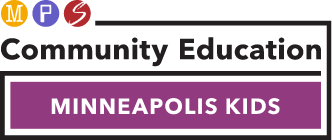Please visit us at our new website:
https://ce.mpschools.org/youth/mpls-kids
What are hours of operation?
Care is offered from 6:30 am until school start time and from school end time until 6:00 pm.
On non-school days care is available from 6:30 am until 6:00 pm. During Summer programming care is available from 7:00 am until 6:00 pm Monday-Thursday, and 7:00 am until 5:30 pm on Fridays.
How and When do I register?
All enrollment applications will be accepted online through our Minneapolis Kids website using Eleyo. Create an account or log in at this link: minneapolis.ce.eleyo.com/.
**Prior to registration opening, families are encouraged to create an account in eleyo or update their preexisting account with up-to-date information. This saves families time on registration day.**
Registrations are accepted as space is available; an e-mail confirmation will be sent notifying families whether their registration has been accepted. Once a Mpls Kids site has reached capacity, families will receive a waitlist notification.
All accounts must be in good standing prior to enrolling for any upcoming sessions. Placements will not be held for accounts with past due balances.
School Year Programs- Registration for the following school year begins in Spring. Registration for current families will be available first followed by registration for new families a week later.
Non-School Days- Registration begins in early fall. Registrations are accepted as space is available at each non-school day location. Cancellations must be received at least two weeks in advance.
Summer- Registration for summer care begins late winter.
Specific registration dates will be posted on our website. If you have questions about the registration process, call the Minneapolis Kids Administrative Office at 612-668-3890.
Who is considered a current family for registration?
If your child’s contract is approved for the current school year you are considered a current family. This does not include non-school day only contracts.
**Be sure to only have one account created for your child(ren). This saves confusion during registration acceptance (i.e., a child appearing as a new family because they were registered under a different account number the previous year)**
If you have a child who currently attends *and* an incoming kindergarten, High-Five or Minneapolis Kids Jr student, you may register the younger child during current family registration.
Who is considered a new family for registration?
If your child’s contract is still pending, has no contract, the contract ended before the next school year enrollment date, or is approved for a non-school day contract only, you are considered a new family.
Is there a minimum enrollment required?
For school year registration, a family must be registered for a minimum of two days per week per component.
Does my child have to be enrolled in before or after school care to be enrolled for Non-School Days?
No, families do not need to be enrolled in before or after school care to register for non-school days.
Is breakfast and lunch served on Non-School days?
Breakfast is not served on non-school days and families must pack a lunch unless otherwise noted. Afternoon snack is provided at no additional cost to families.
Is drop-in care available?
Currently enrolled children have the option of attending on days they are not scheduled, based on site availability. Requests must be received at least 48 hours in advance. A drop-in fee of $5 will be added to the daily rate.
What is the ratio of staff to students?
Mpls Kids site operate at one staff per 15 children ratio. If there are High Five/Pre-K children in the program, that group will be staffed at a one to 10 ratio.
What will my child be doing at Minneapolis Kids?
During their time at Minneapolis Kids youth will participate in choice-based activities led by highly qualified staff that focus on physical, social, emotional and academic development. Youth are also given opportunities to plan and lead activities. Youth can further explore interests through individual and group play. Locations make use of school building facilities with access to playgrounds, gyms and media centers. Youth are given time to complete homework and afternoon snack is provided.
Is transportation available?
Families must drop-off and pick up their child at Minneapolis Kids.
While Minneapolis Kids is not located in every elementary school, there is a location in every MPS transportation zone. If your school does not have a Minneapolis Kids location onsite, MPS bus transportation between the school and a Minneapolis Kids location can be arranged through the child's home school office.
Transportation is not available on non-school days.
Is financial assistance available?
While Minneapolis Kids does not provide scholarships, the state Child Care Assistance Program (CCAP) helps families pay for child care so parents can pursue work or school. To see if you qualify for this assistance please call 612-348-5937 for a brief screening and to receive an application, or apply online at mnbenefits.mn.gov.
Learn more about CCAP
What if my child has a health or special need?
When there is a request to enroll a child with special needs, a pre-enrollment consultation with parents/guardians and the Program Specialist or Program Coordinator, will be held to determine how Minneapolis Kids can meet the child's special needs. The program will work with the family and other resource persons to develop a plan for serving the child and determining a start date.
If your child may need to receive either prescribed or over-the-counter medication while attending Mpls Kids programming, you must complete a medication authorization form before any medication can be dispensed. Medication must be in its original packaging or prescription bottle. All medication will be securely stored on-site.
If my child attends a private or charter school can they attend Mpls Kids?
Children outside of MPS may attend a Minneapolis Kids location if the bell times align and transportation can be provided by the home school. Call the Minneapolis Kids office for more information 612-668-3890
How will I be invoiced and how do I pay?
All fees are prepaid. Accounts will be billed once a month & payment is due mid-month. Viewing your invoice and setting up payments is easy and secure through your eleyo account. minneapolis.ce.eleyo.com/child-care/1/minneapolis-kids-school-age-child-care
What is the Cancellation/Schedule Change Policy?
Minneapolis Kids requires a two-week notice for any schedule changes or cancellations. Changes can be done through your Eleyo account. Please note that once your invoice is generated, you will no longer be able to make changes to your child’s contract for that month unless you contact our administrative office.
If you have any questions or difficulty, please contact our administrative office at 612-668-3890 or by email at: mpls.kids@mpls.k12.mn.us
Who do I notify if my child will be absent?
Email or call the Program Coordinator of your Minneapolis Kids location if your child will be absent on a day they are scheduled for care. A $5 Absence Confirmation Fee will be assessed (starting with the second occurrence) if a family does not inform their Minneapolis Kids site of an absence by the end of the child's school day.
What if school or afterschool activities are canceled due to inclement weather?
If school is canceled due to inclement weather Minneapolis Kids care will also be canceled. Should after school activities be canceled due to inclement weather Minneapolis Kids locations will remain open until the last child is picked up.
Learn more about weather related school closings
How do I obtain a yearly tax statement?
If you forgot your password, click “forgot password” and a link will be sent to your email to reset your password.
Click the down arrow on “Explore All Programs”
Click the “View Your Dashboard” tab
Under “Your Accounts” tab, click program account for which you wish to print a Tax Statement. Note: For summer season and for families no longer with our program, you will have to click the “Previously Participated Accounts” button. This button is light gray in color, but is a working button.
Click “Download Tax Statement” button on left side.
To return to the “Dashboard” or the “Manage Account” tabs, select “Your Profile” link at the bottom of page.